Yod’m 3D turns your desktop into a rotating cube that allows you to set up separate desktops on all 4 sides of the cube. When you want to switch desktops, just push the hotkey and the cube will rotate to the next desktop using some very nifty 3-D effects. There are lots of settings to play with, including transparency and zoom effects to make this gem both useful and fun to play with. Although Yod’m has gone payware, you can still download the freeware version at Portable Freeware’s site.
Category Archives: 3-D
Microsoft Office 3-D.
Microsoft has released a 3-D edition of their famed Office suite. Now users can create documents with words that jump out of the screen, spreadsheets with literally floating numbers and presentations featuring in-your-face graphics. A pair of red/blue viewing glasses are included although additional glasses can be purchased through licensing upgrades.
The 3-D house of horrors.
I’ve come up with yet another approach to 3-D art, one that can be a little scary. I have a bunch of those little LED flashlights, including one with a red light and one with a blue light. One night I put on my 3-D glasses, turned out the lights and walked around the house with the red flashlight in my left hand and the blue flashlight in my right. As I walked from room to room, I shone the two flashlights on the various furnishings in my house. What I saw was terrifying. I saw shadows literally floating in mid-air, at times appearing to jump out at me. I’d never seen anything like it.
Then I decided to try taking pictures of these floating shadows to prove to myself that I am not going insane.
This first picture is of an ordinary dining room chair. When seen with the 3-D glasses, the shadow does appear to be floating in mid-air.

This is a shadow of the glass lamp that hangs in my dining room. When I saw it through my 3-D glasses, I was spooked. The lamp appeared to be floating in mid-air around the room, growing in size and appearing to headed directly for me. It’s a good thing it’s only a shadow.

Here’s a shadow of my camera on its tripod. Again, when seen in 3-D, it appears to float in mid-air to take on a new life of its own.
And finally, here are some of my toys which grace the top of my desk. The shadows here cast an ominous and eerie tone, quite uncharacteristic of their normally innocent presence.
Wow. What a creepy night. I’m not sure if I want to do this again.
Welcome to the 3-D neighborhood.
As promised, here’s another 3-D picture for you to feast your eyes on. This time I used my digital camera. This picture shows the sidewalk that runs between the houses in my neighborhood. After taking the first picture, I moved the camera about an inch to the right and took the second picture. Then I used the Anaglyph Maker to produce the finished product.
I have plenty of 3-D pictures to post, so be sure to check back often with your 3-D glasses in hand.
E.T. in 3-D.
I took this 3-D picture with an ordinary webcam. It’s actually two pictures in one. After taking the first picture, I slid the camera several inches to the right for the second shot. I then used the free Anaglyph Maker tool to combine the two pictures for the final 3-D image that can be viewed with your red/blue 3-D glasses. I will post more of my 3-D pictures in future posts, so keep those glasses handy.
World’s scariest 3-D picture.
Your hard disk as a pie chart.
Scanner is a very interesting freeware tool that scans your hard disk or other media and then draws a concentric pie chart illustrating your folder structure in such a way you’ll be able to see which folders are taking up the most disk space. I’ve never seen a program like this before.
To be brutally honest with you, I found this gem while searching the web for a decent tic-tac-toe game and found the above page that offers Scanner. On that same page is a downloadable version of Gomoku in which you must place 5 pieces in a row to win. You can also play it online as well.
Be sure to check out Z-Paint, also on offer from that same page. It’s a handy tool for creating 3-D shapes for your web site or your next presentation. You can also add 3-D effects to your existing graphics as well.
There you have it. A handy drive viewer, a killer tic-tac-toe variant and a cool 3-D paint program all on the same page. Who knows what useful stuff I’m going to find next when I search for a freeware Chutes and Ladders clone.
3-D file managers.
These file managers literally add a new dimension to managing the files on your hard disk.
3dfm – This cool program turns your hard disk into a virtual 3-D world where you can rotate and zoom around the folder structure and explore the files within. You can see at a glance which folders and files are taking up the most disk space. This program used to be freeware but is now being marketed as shareware. Some web sites might still have the freeware version, though.
TC 3D file manager – A simple but cool 3-D manager that makes it easy and fun to explore your computer. It uses a simple interface for copying, moving and deleting your files. There are variants of the TC manager available that utilize 3-D effects as you move from folder to folder. The guys working on this have abandoned further development of TC and are now concentrating on a new 3-D file manager called i3dfm. It’s still in beta testing and may contain bugs.
TridComm– Yet another 3-D manager that takes you for a ride through your hard disk in zoomable and rotatable 3-D. This program also lets you easily see which files and folders are taking up the most disk space. TridComm also has a built-in 3-D traceroute/ping utility, a private chat client for chatting with another TridComm user, and an FTP server.

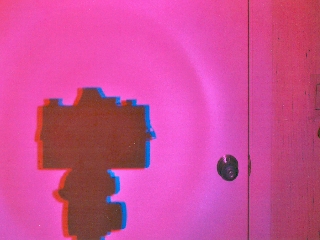
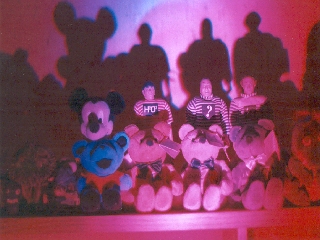



You must be logged in to post a comment.